Why you need to Download a Copy of facebook data.there are many answer of this question.there will be absolutely many memories on facebook
with your friends and you want to keep safe them.one day my friend ask
to me can i download all the data from my facebook account then i search
a lot about it and find this method. facebook is trustable site,but
keep your data in your computer this is very good option.after download
you can view you data offline.
Data are not only images with your friend and videos but also all your conversation with your friends,your profile Information,joined groups,likes,events,pages and more you can view offline. Now i am showing you a tutorial of “Download a copy of facebook data”.
Data are not only images with your friend and videos but also all your conversation with your friends,your profile Information,joined groups,likes,events,pages and more you can view offline. Now i am showing you a tutorial of “Download a copy of facebook data”.
What are the benefits of Downloading facebook data?
- You can save your all images and view offline.
- You can view you your all conversation with your friends.
- You can view videos if you have any video in your account offline.
- You can view all your profile information like pages you have joined,groups.
- You can see your security information.
- You can see your friend list.
Step by step tutorial:-
Step 1.Go to www.facebook.com and login to facebook account.
Step 2. See a gear icone on left side you screen with profile name.showing below in image:-
Step 3. Click on Gear icon then a drop downlist will show,click on setting.
Step 4.Now you can see all the general settings.below the general setting,you see “Download a copy of your facebook data”.click on that link.
Step 2. See a gear icone on left side you screen with profile name.showing below in image:-
Step 3. Click on Gear icon then a drop downlist will show,click on setting.
Step 4.Now you can see all the general settings.below the general setting,you see “Download a copy of your facebook data”.click on that link.
Step 5. After last step done it will redirect you to a downloading page. Click on “Download Archive” button.see in image:-
Step 6.in the next step it will ask you your facebook account password.fill the password.showing in image:-
Step 7.
After entering the password Click on submit.now show a message of
Download requested.and a mail is sent to your email id.see in image:-
Step 8.Check
your email id that is attached with your facebook account.you got a
mail on on your email a id.and click on a blue link that is in red box
.see below in image for more information:-
Step 9.
After Click on that link it will redirect you to downloading page.in
this page you can see a button with start my archive click on that
button.
“Now you have done.this is the method of downloading facebook Data.if any step you facing any problem then comment below.and if you learing something from this article than share this method to social sites.”
You can also see:-How To Delete Facebook Account Permanently





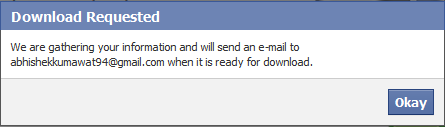


No comments:
Post a Comment