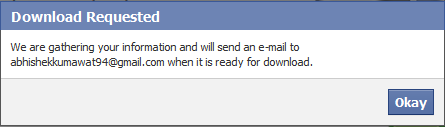IDM is the best Download Manager of all time. It manages your downloads and increases your download speed. But you can still increase its speed by using a software called IDM Optimizer.
Tuesday, 17 June 2014
IDM OPTIMIZER
IDM is the best Download Manager of all time. It manages your downloads and increases your download speed. But you can still increase its speed by using a software called IDM Optimizer.
HOW TO REMOVE WRITE PROTECTION ERRORS FROM PENDRIVES USING CMD
You want something to copy to your USB Pendrive but find an error message
saying that this disk is Write-Protected. You try it again and again
but it doesn't do anything. Your heart stops for a while and you become
worried. So to take you out of that situation I have brought you a
simple and effective way to remove that error.
HOW TO CHECK WETHER YOUR PENDRIVE IS ORIGINAL OR NOT
You buy pendrive at cheaper rates from small shops or from roadside stall, go home
and see that its response is very poor or it doesn't have the capacity
as specified to you. Now is the time to check that the pendrive is
original or fake.
So to check your pendrive, follow the steps:
So to check your pendrive, follow the steps:
ROOT ANY ANDROID PHONE
Have you ever tried to Root your device?? If no, let us first understand what Rooting is?
Rooting is the process by which one gains access to the administrative commands and functions of an operating system.
So today we are going to root your android phones using a software called Vroot. You can download that from herE.
VRoot is one click rooting software which root your device immediately.
Features of Vroot 1.7.6:
1) It supports 8000+ android phones.
2) Tested on Samsung, Sony, HTC, LG, and many more brands.
3) It's user-friendly interface makes it the best One Click Rooting Software.
Now follow these steps to root your Android device:
Step 1.
Download and install Vroot 1.7.6.
Step 2.
Enable USB Debugging mode in your android phone by going to the Developer Options.
Step 3.
Connect your Android device to your pc and run Vroot.
Step 4.
Your device would be shown there. Then simply click on Connect to Connect your device.
You have successfully rooted your android mobile.......Now you are the Superuser (Administrator) of your phone....Enjoyyy......But be careful as tweaking with the settings of your andoid, may damage your phone and it will void your Warranty. So be wise while changing the settings, if you're not sure about the thing then don't change it....
Rooting is the process by which one gains access to the administrative commands and functions of an operating system.
So today we are going to root your android phones using a software called Vroot. You can download that from herE.
VRoot is one click rooting software which root your device immediately.
Features of Vroot 1.7.6:
1) It supports 8000+ android phones.
2) Tested on Samsung, Sony, HTC, LG, and many more brands.
3) It's user-friendly interface makes it the best One Click Rooting Software.
Now follow these steps to root your Android device:
Step 1.
Download and install Vroot 1.7.6.
Step 2.
Enable USB Debugging mode in your android phone by going to the Developer Options.
Step 3.
Connect your Android device to your pc and run Vroot.
Step 4.
Your device would be shown there. Then simply click on Connect to Connect your device.
You have successfully rooted your android mobile.......Now you are the Superuser (Administrator) of your phone....Enjoyyy......But be careful as tweaking with the settings of your andoid, may damage your phone and it will void your Warranty. So be wise while changing the settings, if you're not sure about the thing then don't change it....
HOW TO MAKE FACEBOOK FREINDS FROM DIFFRENT COUNTRIES
Facebook is the largest medium to get connected to your Friends, Relatives, and also people from all over the world, i.e. people from different countries.
What you do is simply send a Friend request, get it accepted (in most cases) and you start communicating with that person. Meanwhile, you get to know about some interesting things about people living in that country, their behavior, most importantly, their Friendship.
Friendship is that bond which can even connect people from overseas. All thanks to Facebook and its Team which works heartily to connect people.
Now let's get started to make bonds with people from different countries......
Step 1.
Log in to your Facebook account.
Step 3.
Another way
Type the name of a famous city of that country instead of that country like Barcelona of Spain.
Then follow the same procedure.
What you do is simply send a Friend request, get it accepted (in most cases) and you start communicating with that person. Meanwhile, you get to know about some interesting things about people living in that country, their behavior, most importantly, their Friendship.
Friendship is that bond which can even connect people from overseas. All thanks to Facebook and its Team which works heartily to connect people.
Now let's get started to make bonds with people from different countries......
Step 1.
Log in to your Facebook account.
Step 2.
Second thing we have to
do is, to type the Name of that country in the search box, whose people you want to become friends with.
You will get the list . Click on
any one of the top 4 links .
Step 3.
Then click on the link
" people who likes it"
You will get the list of people
who likes it.
Step 4.
You are likely to get many users who belong to that Country/City who likes it.
Click on the name of any one person.
If you don not find people
from that country then Click on Current city option, Select any city
related to your search's country, or any other city in Foreign country.
Step 5.
After finding a person, send him friend request.
After finding a person, send him friend request.
Make more friends by viewing his friend list and sending Friend requests to other people also.
Another way
Type the name of a famous city of that country instead of that country like Barcelona of Spain.
Then follow the same procedure.
HOW TO FIND LOCATION OF EMAIL SENDER IN GMAIL
Hey guys, today we are going to see the real location of the unknown or known email sender in Gmail.
Gmail is one of the most popular free email service
by world's greatest Company and the best Search engine, Google. What
makes it popular is its unique features, Chat box, auto spam detection,
filters and many more. This is the reason why millions of people are
using Gmail, including me and maybe also you.
Now, when you'll use Gmail, there are chances when you receive mails from unknown senders.
So, today I'll help you in identifying that sender.
What are we gonna do?
We are going to use the ip address of the email and then track the location of the sender.
So let's get started: -
Step 1.
Open the email of which you want to see the sender's location.
Step 2.
After the Reply button, there is a drop-down option. Click on that and select Show Original.
Step 3.
A new tab in your browser will open.
Step 4.
Search for Received: from. In that line you'll find a number like 123.12.34.56, that is the ip address. Copy it.
For finding Received: from, press Ctrl+F, and paste this into the box which'll appear on the top right corner.
Step 5.
There are some websites which will help you to identify the sender's location with the help of ip address.
1. SpamId
According to me, this is the best website to find the location of the email sender. Just click on Real Time Ip Locator on the left pane > Paste the ip in the box provided > Click on Where is it? It'll give you the location and an option to look it on Google Maps.
It's an easy to use tool to directly look for the ip address you have provided on the map.
Now after
having a look on the location of that person, you might want to know
more about him, in case you have a feeling that you know him.
For that, you can do the following things: -
1. Search them on Online People Search Directories
- Spokeo, a very powerful People Search directory will help you get some information about the person by collecting information from some online and offline sources.Online souces include Facebook, Google+, Twitter, etc. which means it is definitely going to help in most cases.But you need to purchase its full access for $3.95/month.
- Pipl, is an alternative for Spokeo but less effective, try your luck and search your sender's email in Pipl. It is free.
2. Simply search them on Facebook
As Facebook being the most popular Social website, there are chances that your unknown sender
has also registered on Facebook. Simply paste his email address in the
search box and see whether he is there. If he's there you've got your
sender.
For ex -
Now, it depends upon the search results, if you've found a known person, get connected with him/her. If not, simply spam him.
Now, it depends upon the search results, if you've found a known person, get connected with him/her. If not, simply spam him.
Hope this has helped.
Get connected with us for more latest updates on Everything that is Computer.....
WHAT IS ROOTING
ANDROID ROOTING IS A PROCESS OF ALLOWING USERS OF SMARTPHONE,TABLETS,AND OTHER DEVICES RUNNING THE ANDROID MOBILE OPERATING SYSTEM TO ATTAIN PRIVILEGED CONTROL (KNOWN AS *ROOT ACCESS* ) WITH IN ANROID'S SUB SYSTEM .
What is Rooting?
Android Rooting Is The Process Of Allowing Users Of Smartphones,Tablets, And Other Devices Running The Android Mobile Operating System to Attain Privileged Control (Known As "Root Access") With in Android's Sub-System.
- See more at: http://hac4istan.blogspot.in/2014/06/how-to-root-galaxy-y-gt-s5360.html#sthash.L2HFe1D2.dpuf
Android Rooting Is The Process Of Allowing Users Of Smartphones,Tablets, And Other Devices Running The Android Mobile Operating System to Attain Privileged Control (Known As "Root Access") With in Android's Sub-System.
- See more at: http://hac4istan.blogspot.in/2014/06/how-to-root-galaxy-y-gt-s5360.html#sthash.L2HFe1D2.dpuf
What is Rooting?
Android Rooting Is The Process Of Allowing Users Of Smartphones,Tablets, And Other Devices Running The Android Mobile Operating System to Attain Privileged Control (Known As "Root Access") With in Android's Sub-System.
- See more at: http://hac4istan.blogspot.in/2014/06/how-to-root-galaxy-y-gt-s5360.html#sthash.L2HFe1D2.dpuf
Android Rooting Is The Process Of Allowing Users Of Smartphones,Tablets, And Other Devices Running The Android Mobile Operating System to Attain Privileged Control (Known As "Root Access") With in Android's Sub-System.
- See more at: http://hac4istan.blogspot.in/2014/06/how-to-root-galaxy-y-gt-s5360.html#sthash.L2HFe1D2.dpuf
how to create scary facebook status
WANT TO MAKE A SCARY FACEBOOK STATUS TO FRIGHTENED UR FREINDS . IT IS VERY EASY TO UPDATE A SCARY STATUS .
FOLLOW THE GIVEN STEPS :
1. GO TO ZALGO TEXT GENRATOR TO GO CLICK HERE .
2. TYPE YOUR STATUS IN TEXT BOX .
3. COPY THE SCARRY TEXT FROM THE BELOW BOX AND PASTE IN YOUR FB STATUS AND UPDATE IT.
NOTE: ALPHABETS MAY NOT BE CLEARLY VISIBLE.
Follow the Given Steps:
1. Go To Zalgo Text Generator To Go Click Here .
2. Type Your Status In Text Box.
3. Copy The Scary Status From Text Box And Paste In Your Status Box and Update Your Status.
(Note: Few Alphabets May Not Be
Visible)
- See more at: http://hac4istan.blogspot.in/2014/06/how-to-create-scary-facebook-status.html#sthash.hLFKDxl5.dpuf
FOLLOW THE GIVEN STEPS :
1. GO TO ZALGO TEXT GENRATOR TO GO CLICK HERE .
2. TYPE YOUR STATUS IN TEXT BOX .
3. COPY THE SCARRY TEXT FROM THE BELOW BOX AND PASTE IN YOUR FB STATUS AND UPDATE IT.
NOTE: ALPHABETS MAY NOT BE CLEARLY VISIBLE.
(Note: Few Alphabets May Not Be
Visible)NO
Visible)NO
How to Create Scary Facebook Status
Akash Puri
Facebook
Want to Make a Scary Facebook Status to Frightened You’re Friends. It Is Very Easy To Update a Scary Status.
Follow the Given Steps:
1. Go To Zalgo Text Generator To Go Click Here .
2. Type Your Status In Text Box.
3. Copy The Scary Status From Text Box And Paste In Your Status Box and Update Your Status.
(Note: Few Alphabets May Not Be
Visible)
- See more at: http://hac4istan.blogspot.in/2014/06/how-to-create-scary-facebook-status.html#sthash.hLFKDxl5.dpuFollow the Given Steps:
1. Go To Zalgo Text Generator To Go Click Here .
2. Type Your Status In Text Box.
3. Copy The Scary Status From Text Box And Paste In Your Status Box and Update Your Status.
(Note: Few Alphabets May Not Be
Visible)
How to Create Scary Facebook Status
Akash Puri
Facebook
Want to Make a Scary Facebook Status to Frightened You’re Friends. It Is Very Easy To Update a Scary Status.
Follow the Given Steps:
1. Go To Zalgo Text Generator To Go Click Here .
2. Type Your Status In Text Box.
3. Copy The Scary Status From Text Box And Paste In Your Status Box and Update Your Status.
(Note: Few Alphabets May Not Be
Visible)
- See more at: http://hac4istan.blogspot.in/2014/06/how-to-create-scary-facebook-status.html#sthash.hLFKDxl5.dpufFollow the Given Steps:
1. Go To Zalgo Text Generator To Go Click Here .
2. Type Your Status In Text Box.
3. Copy The Scary Status From Text Box And Paste In Your Status Box and Update Your Status.
(Note: Few Alphabets May Not Be
Visible)
Want
to Make a Scary Facebook Status to Frightened You’re Friends. It Is
Very Easy To Update a Scary Status. - See more at:
http://hac4istan.blogspot.in/2014/06/how-to-create-scary-facebook-status.html#sthash.hLFKDxl5.dpuf
Want to Make a Scary Facebook Status to Frightened You’re Friends. It Is Very Easy To Update a Scary Status.
Follow the Given Steps:
1. Go To Zalgo Text Generator To Go Click Here .
2. Type Your Status In Text Box.
3. Copy The Scary Status From Text Box And Paste In Your Status Box and Update Your Status.
(Note: Few Alphabets May Not Be
Visible)
- See more at: http://hac4istan.blogspot.in/2014/06/how-to-create-scary-facebook-status.html#sthash.hLFKDxl5.dpuf
Follow the Given Steps:
1. Go To Zalgo Text Generator To Go Click Here .
2. Type Your Status In Text Box.
3. Copy The Scary Status From Text Box And Paste In Your Status Box and Update Your Status.
(Note: Few Alphabets May Not Be
Visible)
- See more at: http://hac4istan.blogspot.in/2014/06/how-to-create-scary-facebook-status.html#sthash.hLFKDxl5.dpuf
Want to Make a Scary Facebook Status to Frightened You’re Friends. It Is Very Easy To Update a Scary Status.
Follow the Given Steps:
1. Go To Zalgo Text Generator To Go Click Here .
2. Type Your Status In Text Box.
3. Copy The Scary Status From Text Box And Paste In Your Status Box and Update Your Status.
(Note: Few Alphabets May Not Be
Visible)
- See more at: http://hac4istan.blogspot.in/2014/06/how-to-create-scary-facebook-status.html#sthash.hLFKDxl5.dpuf
Follow the Given Steps:
1. Go To Zalgo Text Generator To Go Click Here .
2. Type Your Status In Text Box.
3. Copy The Scary Status From Text Box And Paste In Your Status Box and Update Your Status.
(Note: Few Alphabets May Not Be
Visible)
- See more at: http://hac4istan.blogspot.in/2014/06/how-to-create-scary-facebook-status.html#sthash.hLFKDxl5.dpuf
Want to Make a Scary Facebook Status to Frightened You’re Friends. It Is Very Easy To Update a Scary Status.
Follow the Given Steps:
1. Go To Zalgo Text Generator To Go Click Here .
2. Type Your Status In Text Box.
3. Copy The Scary Status From Text Box And Paste In Your Status Box and Update Your Status.
(Note: Few Alphabets May Not Be
Visible)
- See more at: http://hac4istan.blogspot.in/2014/06/how-to-create-scary-facebook-status.html#sthash.hLFKDxl5.dpuf
Follow the Given Steps:
1. Go To Zalgo Text Generator To Go Click Here .
2. Type Your Status In Text Box.
3. Copy The Scary Status From Text Box And Paste In Your Status Box and Update Your Status.
(Note: Few Alphabets May Not Be
Visible)
- See more at: http://hac4istan.blogspot.in/2014/06/how-to-create-scary-facebook-status.html#sthash.hLFKDxl5.dpuf
Want to Make a Scary Facebook Status to Frightened You’re Friends. It Is Very Easy To Update a Scary Status.
Follow the Given Steps:
1. Go To Zalgo Text Generator To Go Click Here .
2. Type Your Status In Text Box.
3. Copy The Scary Status From Text Box And Paste In Your Status Box and Update Your Status.
(Note: Few Alphabets May Not Be
Visible)
- See more at: http://hac4istan.blogspot.in/2014/06/how-to-create-scary-facebook-status.html#sthash.hLFKDxl5.dpuf
Follow the Given Steps:
1. Go To Zalgo Text Generator To Go Click Here .
2. Type Your Status In Text Box.
3. Copy The Scary Status From Text Box And Paste In Your Status Box and Update Your Status.
(Note: Few Alphabets May Not Be
Visible)
- See more at: http://hac4istan.blogspot.in/2014/06/how-to-create-scary-facebook-status.html#sthash.hLFKDxl5.dpuf
Want to Make a Scary Facebook Status to Frightened You’re Friends. It Is Very Easy To Update a Scary Status.
Follow the Given Steps:
1. Go To Zalgo Text Generator To Go Click Here .
2. Type Your Status In Text Box.
3. Copy The Scary Status From Text Box And Paste In Your Status Box and Update Your Status.
(Note: Few Alphabets May Not Be
Visible)
- See more at: http://hac4istan.blogspot.in/2014/06/how-to-create-scary-facebook-status.html#sthash.hLFKDxl5.dpuf
Follow the Given Steps:
1. Go To Zalgo Text Generator To Go Click Here .
2. Type Your Status In Text Box.
3. Copy The Scary Status From Text Box And Paste In Your Status Box and Update Your Status.
(Note: Few Alphabets May Not Be
Visible)
- See more at: http://hac4istan.blogspot.in/2014/06/how-to-create-scary-facebook-status.html#sthash.hLFKDxl5.dpuf
Want to Make a Scary Facebook Status to Frightened You’re Friends. It Is Very Easy To Update a Scary Status.
Follow the Given Steps:
1. Go To Zalgo Text Generator To Go Click Here .
2. Type Your Status In Text Box.
3. Copy The Scary Status From Text Box And Paste In Your Status Box and Update Your Status.
(Note: Few Alphabets May Not Be
Visible)
- See more at: http://hac4istan.blogspot.in/2014/06/how-to-create-scary-facebook-status.html#sthash.hLFKDxl5.dpuf
Follow the Given Steps:
1. Go To Zalgo Text Generator To Go Click Here .
2. Type Your Status In Text Box.
3. Copy The Scary Status From Text Box And Paste In Your Status Box and Update Your Status.
(Note: Few Alphabets May Not Be
Visible)
- See more at: http://hac4istan.blogspot.in/2014/06/how-to-create-scary-facebook-status.html#sthash.hLFKDxl5.dpuf
Want to Make a Scary Facebook Status to Frightened You’re Friends. It Is Very Easy To Update a Scary Status.
Follow the Given Steps:
1. Go To Zalgo Text Generator To Go Click Here .
2. Type Your Status In Text Box.
3. Copy The Scary Status From Text Box And Paste In Your Status Box and Update Your Status.
(Note: Few Alphabets May Not Be
Visible)
- See more at: http://hac4istan.blogspot.in/2014/06/how-to-create-scary-facebook-status.html#sthash.hLFKDxl5.dpuf
Follow the Given Steps:
1. Go To Zalgo Text Generator To Go Click Here .
2. Type Your Status In Text Box.
3. Copy The Scary Status From Text Box And Paste In Your Status Box and Update Your Status.
(Note: Few Alphabets May Not Be
Visible)
- See more at: http://hac4istan.blogspot.in/2014/06/how-to-create-scary-facebook-status.html#sthash.hLFKDxl5.dpuf
Want to Make a Scary Facebook Status to Frightened You’re Friends. It Is Very Easy To Update a Scary Status.
Follow the Given Steps:
1. Go To Zalgo Text Generator To Go Click Here .
2. Type Your Status In Text Box.
3. Copy The Scary Status From Text Box And Paste In Your Status Box and Update Your Status.
(Note: Few Alphabets May Not Be
Visible)
- See more at: http://hac4istan.blogspot.in/2014/06/how-to-create-scary-facebook-status.html#sthash.hLFKDxl5.dpuf
Want to Make a Scary Facebook Status to Frightened You’re Friends. It Is Very Easy To Update a Scary Status.Follow the Given Steps:
1. Go To Zalgo Text Generator To Go Click Here .
2. Type Your Status In Text Box.
3. Copy The Scary Status From Text Box And Paste In Your Status Box and Update Your Status.
(Note: Few Alphabets May Not Be
Visible)
- See more at: http://hac4istan.blogspot.in/2014/06/how-to-create-scary-facebook-status.html#sthash.hLFKDxl5.dpuf
Want to Make a Scary Facebook Status to Frightened You’re Friends. It Is Very Easy To Update a Scary Status.
Follow the Given Steps:
1. Go To Zalgo Text Generator To Go Click Here .
2. Type Your Status In Text Box.
3. Copy The Scary Status From Text Box And Paste In Your Status Box and Update Your Status.
(Note: Few Alphabets May Not Be
Visible)
- See more at: http://hac4istan.blogspot.in/2014/06/how-to-create-scary-facebook-status.html#sthash.hLFKDxl5.dpuf
Follow the Given Steps:
1. Go To Zalgo Text Generator To Go Click Here .
2. Type Your Status In Text Box.
3. Copy The Scary Status From Text Box And Paste In Your Status Box and Update Your Status.
(Note: Few Alphabets May Not Be
Visible)
- See more at: http://hac4istan.blogspot.in/2014/06/how-to-create-scary-facebook-status.html#sthash.hLFKDxl5.dpuf
Follow the Given Steps:
1. Go To Zalgo Text Generator To Go Click Here .
2. Type Your Status In Text Box.
3. Copy The Scary Status From Text Box And Paste In Your Status Box and Update Your Status.
(Note: Few Alphabets May Not Be
Visible)
- See more at: http://hac4istan.blogspot.in/2014/06/how-to-create-scary-facebook-status.html#sthash.hLFKDxl5.dpuf
Want to Make a Scary Facebook Status to Frightened You’re Friends. It Is Very Easy To Update a Scary Status.
Follow the Given Steps:
1. Go To Zalgo Text Generator To Go Click Here .
2. Type Your Status In Text Box.
3. Copy The Scary Status From Text Box And Paste In Your Status Box and Update Your Status.
(Note: Few Alphabets May Not Be
Visible)
- See more at: http://hac4istan.blogspot.in/2014/06/how-to-create-scary-facebook-status.html#sthash.hLFKDxl5.dpuf
Follow the Given Steps:
1. Go To Zalgo Text Generator To Go Click Here .
2. Type Your Status In Text Box.
3. Copy The Scary Status From Text Box And Paste In Your Status Box and Update Your Status.
(Note: Few Alphabets May Not Be
Visible)
- See more at: http://hac4istan.blogspot.in/2014/06/how-to-create-scary-facebook-status.html#sthash.hLFKDxl5.dpuf
Want to Make a Scary Facebook Status to Frightened You’re Friends. It Is Very Easy To Update a Scary Status.
Follow the Given Steps:
1. Go To Zalgo Text Generator To Go Click Here .
2. Type Your Status In Text Box.
3. Copy The Scary Status From Text Box And Paste In Your Status Box and Update Your Status.
(Note: Few Alphabets May Not Be
Visible)
- See more at: http://hac4istan.blogspot.in/2014/06/how-to-create-scary-facebook-status.html#sthash.hLFKDxl5.dpuf
Follow the Given Steps:
1. Go To Zalgo Text Generator To Go Click Here .
2. Type Your Status In Text Box.
3. Copy The Scary Status From Text Box And Paste In Your Status Box and Update Your Status.
(Note: Few Alphabets May Not Be
Visible)
- See more at: http://hac4istan.blogspot.in/2014/06/how-to-create-scary-facebook-status.html#sthash.hLFKDxl5.dpuf
Follow the Given Steps:
1. Go To Zalgo Text Generator To Go Click Here .
2. Type Your Status In Text Box.
3. Copy The Scary Status From Text Box And Paste In Your Status Box and Update Your Status.
- See more at: http://hac4istan.blogspot.in/2014/06/how-to-create-scary-facebook-status.html#sthash.hLFKDxl5.dpu
1. Go To Zalgo Text Generator To Go Click Here .
2. Type Your Status In Text Box.
3. Copy The Scary Status From Text Box And Paste In Your Status Box and Update Your Status.
- See more at: http://hac4istan.blogspot.in/2014/06/how-to-create-scary-facebook-status.html#sthash.hLFKDxl5.dpu
Follow the Given Steps:
1. Go To Zalgo Text Generator To Go Click Here .
2. Type Your Status In Text Box.
3. Copy The Scary Status From Text Box And Paste In Your Status Box and Update Your Status.
- See more at: http://hac4istan.blogspot.in/2014/06/how-to-create-scary-facebook-status.html#sthash.hLFKDxl5.dpuf
1. Go To Zalgo Text Generator To Go Click Here .
2. Type Your Status In Text Box.
3. Copy The Scary Status From Text Box And Paste In Your Status Box and Update Your Status.
- See more at: http://hac4istan.blogspot.in/2014/06/how-to-create-scary-facebook-status.html#sthash.hLFKDxl5.dpuf
Follow the Given Steps:
1. Go To Zalgo Text Generator To Go Click Here .
2. Type Your Status In Text Box.
3. Copy The Scary Status From Text Box And Paste In Your Status Box and Update Your Status.
- See more at: http://hac4istan.blogspot.in/2014/06/how-to-create-scary-facebook-status.html#sthash.hLFKDxl5.dpuf
1. Go To Zalgo Text Generator To Go Click Here .
2. Type Your Status In Text Box.
3. Copy The Scary Status From Text Box And Paste In Your Status Box and Update Your Status.
- See more at: http://hac4istan.blogspot.in/2014/06/how-to-create-scary-facebook-status.html#sthash.hLFKDxl5.dpuf
create your own fake fb 'update status via' any device !
Have you ever seen that some people on Facebook update their status with some device that is shown on the top of the status!
For example:
What if you don't have your favourite device and still you want to show off to your friends?
So, now We are posting a trick to create your own desired fake device to update your Facebook status via it. I hope you will like the Trick!!
Method:
Step 1 - First, Goto http://developers.facebook.com/apps
Step 2 - Now, Click On "Register As a Developer"
Step 3 - From there, Click On "Create New App"
Step 4 - And A Dailog Box Will Be Opened!
Step 5 - Fill The "APP NAME" With Your Desired Name And Leave Other Boxes blank, and Then Click On 'Continue'.
Step 6 - Fill Correctly the Required Captcha.
Step 7 - Important SandBoX Mode - Click On Disabled!!
Step 8 - Finally, Click On "SaVe Changes"
Step 9 - Then Copy Your App Id that you have created And replace it Here with the Red text:
https://m.facebook.com/dialog/feed?_path=feed&app_id= enter your app id here &redirect_uri=https://www.facebook.com
Done!! Now you have successfully created your own fake status update device! Now, just go to the url created in 'Step 9' and Update Your Status Via Your Own Device :)
Some Popular Fake Status Update Device are:
1. Samsung Galaxy Note 3
2. Sony Xperia Z
3. Titanic
4. McDonalds
Feel free to comment below :)
For example:
What if you don't have your favourite device and still you want to show off to your friends?
So, now We are posting a trick to create your own desired fake device to update your Facebook status via it. I hope you will like the Trick!!
Method:
Step 1 - First, Goto http://developers.facebook.com/apps
Step 2 - Now, Click On "Register As a Developer"
Step 3 - From there, Click On "Create New App"
Step 4 - And A Dailog Box Will Be Opened!
Step 5 - Fill The "APP NAME" With Your Desired Name And Leave Other Boxes blank, and Then Click On 'Continue'.
Step 6 - Fill Correctly the Required Captcha.
Step 7 - Important SandBoX Mode - Click On Disabled!!
Step 8 - Finally, Click On "SaVe Changes"
Step 9 - Then Copy Your App Id that you have created And replace it Here with the Red text:
https://m.facebook.com/dialog/feed?_path=feed&app_id= enter your app id here &redirect_uri=https://www.facebook.com
Done!! Now you have successfully created your own fake status update device! Now, just go to the url created in 'Step 9' and Update Your Status Via Your Own Device :)
Some Popular Fake Status Update Device are:
1. Samsung Galaxy Note 3
2. Sony Xperia Z
3. Titanic
4. McDonalds
Feel free to comment below :)
Thursday, 12 June 2014
HOW TO WATCH YOUTUBE VIDEO IN VLC MEDIA PLAYER AND DOWNLOAD THEM VIA IDM
STEP1) COPY THE URL ADDRESS OF THE PAGE OF VIDEO IN YOUTUBE.
STEP2)GO TO VLC IN MEDIA CLICK NETWORK STREAM AND THE URL AND PRESS ENTER.
STEP3)NOW GO TO TOOLS ---> CODEC INFORMATION .
STEP4) COPY THE LOCATION AND PASTE IT IN ANY BROWSER
STEP5) NOW IDM OR ANY OTHER DOWNLOAD MANAGER WILL GIVE A OPTION TO DOWNLOAD VIDEO.
STEP2)GO TO VLC IN MEDIA CLICK NETWORK STREAM AND THE URL AND PRESS ENTER.
STEP3)NOW GO TO TOOLS ---> CODEC INFORMATION .
STEP4) COPY THE LOCATION AND PASTE IT IN ANY BROWSER
STEP5) NOW IDM OR ANY OTHER DOWNLOAD MANAGER WILL GIVE A OPTION TO DOWNLOAD VIDEO.
Why you need to Download a Copy of facebook data.there are many answer of this question.there will be absolutely many memories on facebook
with your friends and you want to keep safe them.one day my friend ask
to me can i download all the data from my facebook account then i search
a lot about it and find this method. facebook is trustable site,but
keep your data in your computer this is very good option.after download
you can view you data offline.
Data are not only images with your friend and videos but also all your conversation with your friends,your profile Information,joined groups,likes,events,pages and more you can view offline. Now i am showing you a tutorial of “Download a copy of facebook data”.
Data are not only images with your friend and videos but also all your conversation with your friends,your profile Information,joined groups,likes,events,pages and more you can view offline. Now i am showing you a tutorial of “Download a copy of facebook data”.
What are the benefits of Downloading facebook data?
- You can save your all images and view offline.
- You can view you your all conversation with your friends.
- You can view videos if you have any video in your account offline.
- You can view all your profile information like pages you have joined,groups.
- You can see your security information.
- You can see your friend list.
Step by step tutorial:-
Step 1.Go to www.facebook.com and login to facebook account.
Step 2. See a gear icone on left side you screen with profile name.showing below in image:-
Step 3. Click on Gear icon then a drop downlist will show,click on setting.
Step 4.Now you can see all the general settings.below the general setting,you see “Download a copy of your facebook data”.click on that link.
Step 2. See a gear icone on left side you screen with profile name.showing below in image:-
Step 3. Click on Gear icon then a drop downlist will show,click on setting.
Step 4.Now you can see all the general settings.below the general setting,you see “Download a copy of your facebook data”.click on that link.
Step 5. After last step done it will redirect you to a downloading page. Click on “Download Archive” button.see in image:-
Step 6.in the next step it will ask you your facebook account password.fill the password.showing in image:-
Step 7.
After entering the password Click on submit.now show a message of
Download requested.and a mail is sent to your email id.see in image:-
Step 8.Check
your email id that is attached with your facebook account.you got a
mail on on your email a id.and click on a blue link that is in red box
.see below in image for more information:-
Step 9.
After Click on that link it will redirect you to downloading page.in
this page you can see a button with start my archive click on that
button.
“Now you have done.this is the method of downloading facebook Data.if any step you facing any problem then comment below.and if you learing something from this article than share this method to social sites.”
You can also see:-How To Delete Facebook Account Permanently
HOW TO DELETE FB ACC. PERMANENTLY
If you want to delete facebook account then this is a right place to increase your knowledge. Facebook is largest social website in world. There are more than one billion users on facebook. Large number of group and pages in facebook. Some peoples think facebook is not useful website and want to delete a facebook account.many peoples don’t know how to delete a facebook account.Because in facebook account setting there is no option of delete a facebook account.there is option of deactivate facebook account.
But there is difference between deactivating facebook account and delete a facebook account.if you deactivate a facebook account than you can activate your account any time, but if delete a facebook account that you cant reactivate the account. I am showing a tutorial “how to delete a facebook account permanently.”
But there is difference between deactivating facebook account and delete a facebook account.if you deactivate a facebook account than you can activate your account any time, but if delete a facebook account that you cant reactivate the account. I am showing a tutorial “how to delete a facebook account permanently.”
Before deleting a facebook account if you want to download facebook data like videos,photos etc. then you can also save your data that is uploaded on facebook.
Must Read:-How To Download a Copy of Facebook Data
Steps for deleting a facebook account
Step 1.First go to https://www.facebook.com/help/delete_account and login your facebook account.
Step 2. After login it will ask you to deleting the account.click on “delete my account”.
Step 3. In the next step it will ask you your facebook id password,and for typing a captcha,type your password and captcha and click on okay.
Step 4.in this last step it will show a message in a window,your account will be deleted in 14 days.press ok button to continue.
You can reactivate your account within 14 days if u want,otherwise facebook will delete your acoount Permanently after 14 days.
This is the method of deleting a facebook account.if u delete your account and want to recover again before the limited time then follow below procedure for canceling that account.
Step 1. Go to www.facebook.com and login to your account.
Step 2. After login a message will show in a small box.showing in image.
Step 3. Click on “Cancel Deletion” .after click on that a message will show “you have canceled your deletion request.Click on “Reactivate Account”.
Step 4. Now it will redirect you to your facebook “News Feed”.
I hope this tutorial of "Deleting facebook account" will be helpful for you.
MOST USEFULL SHORTCUT KEYS FOR MOZILLA FIRFOX
Mozilla Firefox is a web browser that is use to browse the web pages and downloading the files.if we work with mouse and click on any link with cursor that is very slow. Time is very important today. So to solve this problem there are many shortcuts keys that will help you to do fast browsing.
Below is listing of “most useful 30 shortcut keys with
their description” for Mozilla firefox.
Below is listing of “most useful 30 shortcut keys with
their description” for Mozilla firefox.
SR no.
|
Shortcut Keys
|
Discription
|
1.
|
Alt + Home
|
Open Home page.
|
2.
|
Alt + Left Arrow
|
Go to Back page.
|
3.
|
Alt + Right Arrow
|
Go to next page.
|
4.
|
F5
|
Refresh current Page.
|
5.
|
Esc
|
Stop page loading.
|
6.
|
Ctrl + J
|
To Show the download Tab.
|
7.
|
Ctrl + B
|
Show the bookmarks.
|
8.
|
Ctrl + E
|
Move the cursor to the search box.
|
9.
|
Ctrl + N
|
Open New browser window.
|
10.
|
Ctrl + P
|
Print current page or frame.
|
11.
|
F11
|
Display the current website in full screen mode. Pressing F11 again will exit this mode.
|
12.
|
Ctrl + T
|
Opens a new tab.
|
13.
|
Ctrl + F4
|
Closes the currently selected tab.
|
14.
|
Spacebar
|
Moves down a page at a time.
|
15.
|
Ctrl + Shift + T
|
Undo the close of a window.
|
16.
|
Ctrl + (+)
|
Increase the Zoom(zoom in).
|
17.
|
Ctrl + (-)
|
decrease the Zoom(zoom out)
|
18.
|
Ctrl + 0
|
It will reset to default(No Zoom)
|
19.
|
Ctrl + D
|
Add a bookmark for the page currently opened.
|
20.
|
Ctrl + H
|
Open Browsing History.
|
21.
|
Ctrl + S
|
Save the current page.
|
22.
|
Ctrl + U
|
See the source Code Of any web page.
|
23.
|
Ctrl + F
|
Search any word in current page.
|
24.
|
Ctrl + O
|
Open any web page from directory.
|
25
|
Ctrl + Shift + A
|
Open Add on Manager.
|
26.
|
Ctrl + A
|
Select all Content in page.
|
27.
|
Ctrl + C
|
Copy the selected content.
|
28.
|
Ctrl + V
|
Paste The Copied Content.
|
29.
|
Home
|
Go to top of the Page.
|
30.
|
End
|
Go to bottom of the page.
|
Subscribe to:
Comments (Atom)